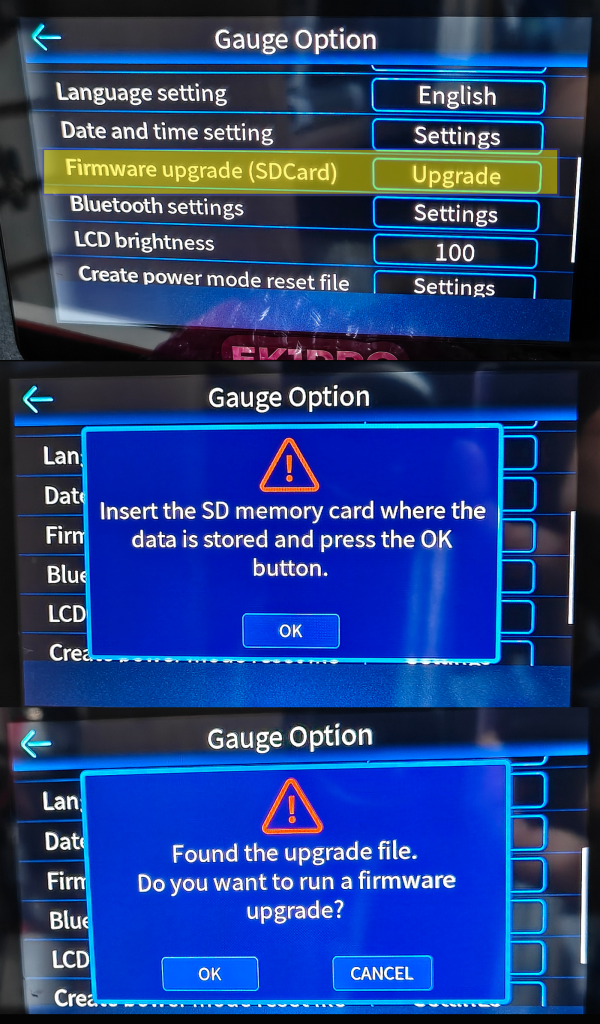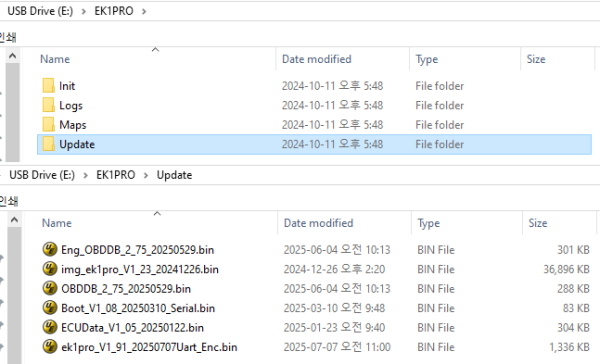[EK1Pro] How to fully update all firmware components via SD card
About the page
Author EK1Admin Created on 25-06-14 09:37 Views 1,390 Comments 0Body
1. Download "Update.zip" in this attachment.
2. Unzip and copy to Update foler in shown above picture
3. Insert the SD card into the EK1Pro device
4. Power on
5. Go to System Setting
6. Go to Firmware Upgrade
7. EK1 device will be updating all firmwares
8. Done
2. Unzip and copy to Update foler in shown above picture
3. Insert the SD card into the EK1Pro device
4. Power on
5. Go to System Setting
6. Go to Firmware Upgrade
7. EK1 device will be updating all firmwares
8. Done
Attachments
- Update_1_9_9.zip (7.8M) Downloaded 130 times | DATE : 2026-01-17 11:20:38
- PreviousEK1 Mobile Android App 1.5.2
- Next[EK1Mini2] How to fully update all firmware components via SD card
List of comments
No comments have been registered.