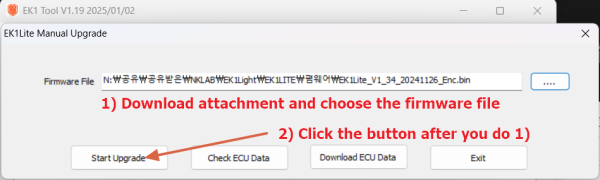How to update EK1Lite device that has too old firmware
About the page
Author EK1AdminMessage Email Profile Search ID All Thread Created on 25-03-04 11:34 Views 245 Comments 2Body
Dear EK1Lite users,
We would like to inform you how to update your old firmware.
First of all, Please find firmware file in the attachment
1. Connect USB cable and make pc communication (System setting > PC communication)
2. Run EK1tool software
3. Open menu EK1Lite manual update
4. Choose downloaded the firmware in shown above picture.
5. Click button "Start Upgrade" then your ek1 device will be updated
6. Disconnect USB cable and Connect then EK1Lite will be turned on
7. Setting > PC Communication
8. Run EK1Tool software
9. Click "Check for Upgrade"
10. Click "Start Upgrade" with option "Upgrade without version comparison"
11. Done
We would like to inform you how to update your old firmware.
First of all, Please find firmware file in the attachment
1. Connect USB cable and make pc communication (System setting > PC communication)
2. Run EK1tool software
3. Open menu EK1Lite manual update
4. Choose downloaded the firmware in shown above picture.
5. Click button "Start Upgrade" then your ek1 device will be updated
6. Disconnect USB cable and Connect then EK1Lite will be turned on
7. Setting > PC Communication
8. Run EK1Tool software
9. Click "Check for Upgrade"
10. Click "Start Upgrade" with option "Upgrade without version comparison"
11. Done
Attachments
- EK1Lite_V1_34_20241126_Enc.bin (448.6K) Downloaded 5 times | DATE : 2025-03-21 14:05:02
List of comments
Reply toJonathanCruz
I am having a hard time updating my ek1mini
Reply toEK1Admin Reply to
What can I help you?