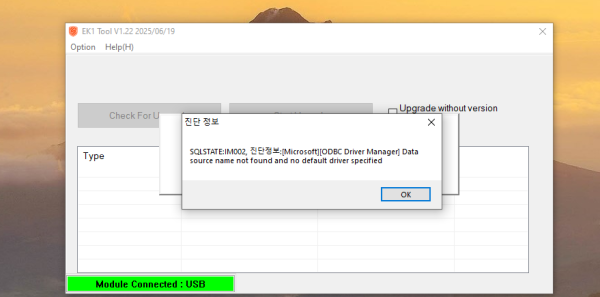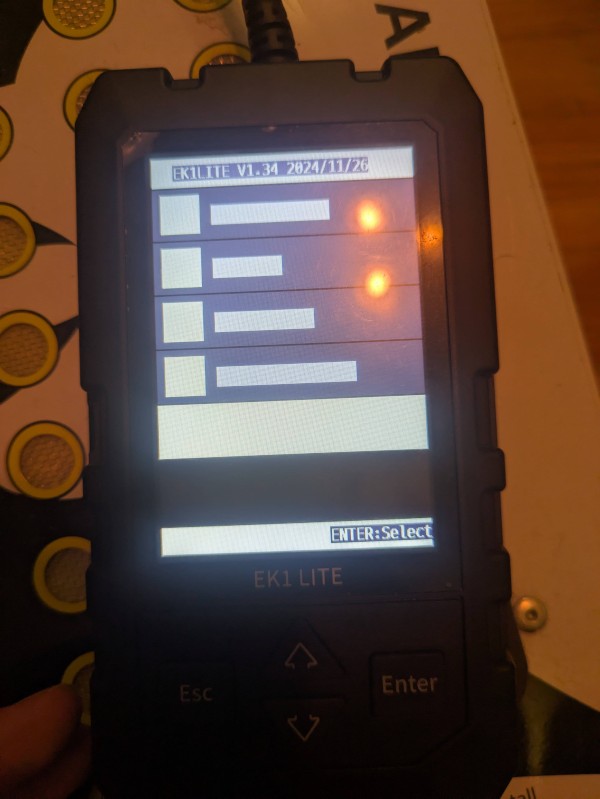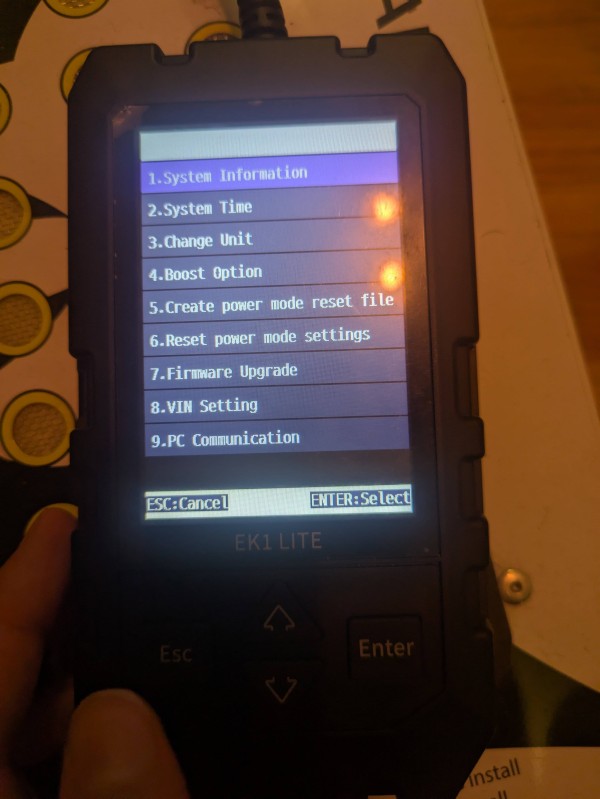EK1 Lite Menu Interface All White after upgrade
About the page
Author Sugmabowels4206…Message Email Profile Search ID All Thread Created on 25-07-19 13:06 Views 656 Comments 1Body
Hello, I have just tried to upgrade my EK1 Lite because it is old, but I never used it until now. I tried the normal upgrade, but I kept receiving the MYSQL Driver error. I followed this guide https://ek1tuning.com/Support_FAQ/4 but i still receive the MYSQL DB Driver Error. I also installed the drivers for ODBC Drivers v17 and 18, and for 3.5.1. It did not help me.
After following the guide, my EK1 Lite menu is all white. If i go into submenu, I can see the text, but if I go into 3rd level menu, some menu are white too.
Thank you
After following the guide, my EK1 Lite menu is all white. If i go into submenu, I can see the text, but if I go into 3rd level menu, some menu are white too.
Thank you
List of comments
Reply toSugmabowels42069
I contacted support on WhatsApp. The actual issue was the first image where the MySql DB drivers were not properly installed. After installing your EK1Tool program, go to your "C:\Program Files (x86)\EK1PRO\DBEngine" and then run the "mysql-connector-odbc-3.51.30-win32" or whatever installer is in there. That fixed my problem. After I ran that, I closed the program, disconnected and reconnected the EK1 Lite in PC communication mode, started the EK1 software and was able to check for upgrade and upgrade